**Title: Mastering Drag and Drop Techniques in Programming**
Drag and drop functionality is a quintessential feature in modern user interfaces, enabling seamless interaction and intuitive control. Whether you're developing a web application, mobile app, or desktop software, understanding and implementing drag and drop techniques effectively can greatly enhance user experience. In this comprehensive guide, we'll delve into the intricacies of drag and drop in programming across various platforms and provide practical tips for mastering this essential skill.
### Understanding Drag and Drop
**Definition**: Drag and drop is a method of data interaction where the user selects a draggable object and moves it to a droppable area, triggering actions or changes in the application's state.
**Components**:
1. **Draggable Object**: The element or widget that can be moved.
2. **Droppable Area**: The target region where the draggable object is placed.
### Implementation in Different Platforms
#### Web Development
**HTML5 Drag and Drop API**:
- Utilize the native HTML5 Drag and Drop API for basic drag and drop functionality.
- Implement event listeners for dragstart, dragover, and drop events.
- Use dataTransfer object to pass data between draggable and droppable elements.
**JavaScript Libraries**:
- Incorporate libraries like jQuery UI, Dragula, or interact.js for enhanced drag and drop features.
- Benefit from pre-built components and extensive customization options.
#### Mobile App Development
**iOS (Swift)**:
- Implement drag and drop interactions using the UIDragInteraction and UIDropInteraction APIs.
- Define draggable and droppable views and handle drag and drop events accordingly.
- Ensure compatibility with multitouch gestures and device orientations.
**Android (Java/Kotlin)**:
- Leverage the Drag and Drop Framework to enable drag and drop functionality in Android apps.
- Create a custom View subclass for draggable objects and handle touch events for dragging.
- Implement DragListeners to manage drag events and update UI accordingly.
#### Desktop Applications
**Java (JavaFX/Swing)**:
- Use JavaFX for modern desktop applications with rich user interfaces.
- Implement drag and drop functionality using Dragboard and DragEvent classes.
- Define draggable nodes and droppable targets within the application scene.
**C# (Windows Forms/WPF)**:
- Utilize the DragDrop event handlers in Windows Forms for basic drag and drop interactions.
- Employ the DragDropEffects enumeration to specify drag-and-drop effects like copy, move, or link.
- Explore advanced drag and drop features in Windows Presentation Foundation (WPF) for more complex scenarios.
### Best Practices for Effective Drag and Drop
1. **Visual Feedback**: Provide visual cues such as animations or highlighting to indicate drag and drop actions.
2. **Accessibility**: Ensure drag and drop interactions are accessible to users with disabilities, using keyboard alternatives where necessary.
3. **Performance Optimization**: Optimize drag and drop operations, especially when dealing with large datasets, to maintain smooth user experience.
4. **Cross-Browser/Platform Compatibility**: Test drag and drop functionality across different browsers and devices to ensure consistent behavior.
5. **Undo/Redo Support**: Implement undo and redo functionality to allow users to revert drag and drop actions if needed.
6. **Documentation and Feedback**: Document drag and drop features comprehensively and gather user feedback to continually improve the user experience.
### Conclusion
Mastering drag and drop techniques in programming opens up a world of possibilities for creating intuitive and interactive user interfaces across web, mobile, and desktop platforms. By understanding the fundamentals, exploring platform-specific implementations, and adhering to best practices, developers can elevate their applications to provide seamless and engaging user experiences.
Whether you're a beginner exploring the basics or an experienced developer refining your skills, incorporating drag and drop functionality into your projects will undoubtedly enhance usability and delight your users. So, dive in, experiment, and unleash the full potential of drag and drop in your programming endeavors.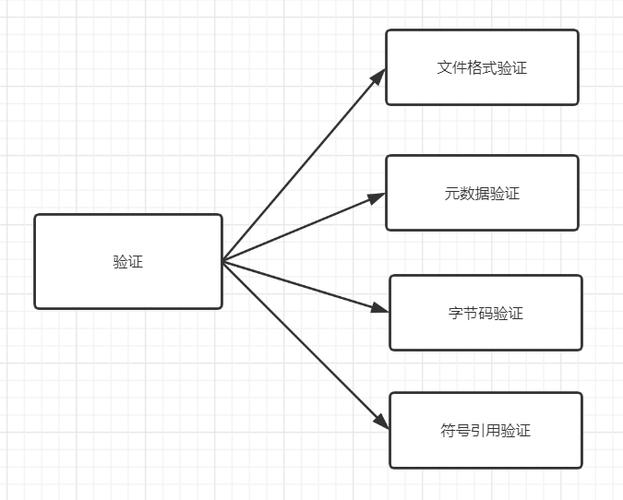
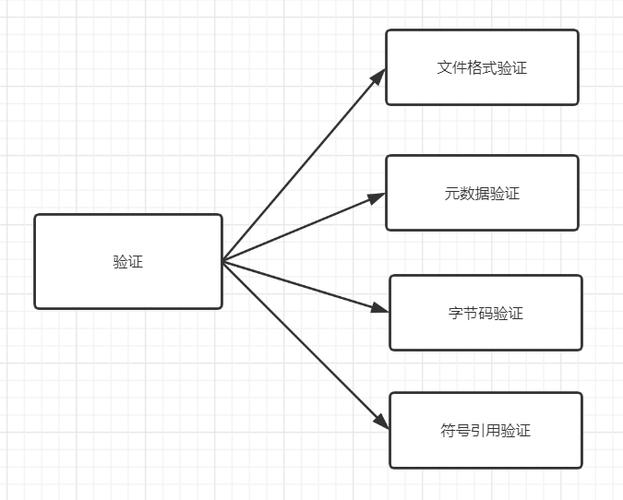
免责声明:本网站部分内容由用户自行上传,若侵犯了您的权益,请联系我们处理,谢谢!联系QQ:2760375052 沪ICP备2023024866号-10









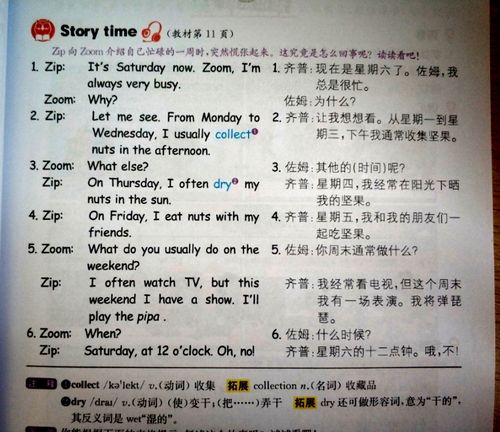


评论