Title: Guide to Website Translation Code
In today's interconnected world, reaching a global audience is crucial for the success of any website. One effective way to expand your reach is by translating your website into multiple languages. Implementing a website translation feature involves more than just converting text—it requires careful consideration of code implementation to ensure a seamless user experience across different languages.
Below is a comprehensive guide to website translation code, covering key concepts and best practices to help you effectively localize your website content.

1.
Choose a Translation Method:
Manual Translation:
Assign translators to translate content manually.
Automated Translation:
Utilize translation APIs like Google Translate for automatic translation.
Hybrid Approach:
Combine manual and automated translation for better accuracy and efficiency.2.
HTML Structure:
Ensure your HTML structure supports multilingual content.
Use the `lang` attribute in the `` tag to specify the language of each page.
Encapsulate translatable text within HTML elements with unique identifiers (IDs or classes).
```html
```
3.
JavaScript Integration:
Use JavaScript to dynamically replace text content based on the selected language.
Create languagespecific JSON files containing keyvalue pairs for translations.
```javascript
// Example translation JSON file for English
{
"welcomeMessage": "Welcome to our website!"
}
```
```javascript
// JavaScript code to handle language switching
function translateText(language) {
fetch(`translations/${language}.json`)
.then(response => response.json())
.then(data => {
document.getElementById('welcomeMessage').innerText = data.welcomeMessage;
// Update other translated elements similarly
})
.catch(error => console.error('Error fetching translation:', error));
}
```
4.
CSS Considerations:
Adjust CSS styles to accommodate different text lengths in translated content.
Ensure proper alignment and spacing for languages with different text directions (e.g., lefttoright vs. righttoleft).
```css
/* Example CSS for accommodating translated text */
welcomeMessage {
fontsize: 16px;
/* Add additional styling properties */
}
```
5.
URL Structure for Language Switching:
Implement languagespecific URLs (e.g., `example.com/en` for English, `example.com/es` for Spanish).
Use proper HTTP headers and hreflang tags for SEO optimization and better user experience.
```html
```
6.
Testing and Localization:
Thoroughly test the translated website for functionality and linguistic accuracy.
Consider cultural nuances and regional preferences during localization.
Use tools like Google Search Console to monitor SEO performance across different language versions.
Conclusion:
Implementing website translation code requires careful planning and execution to ensure an optimal user experience for global audiences. By following the best practices outlined in this guide, you can effectively localize your website content and reach a wider audience, ultimately driving greater engagement and success.
Remember, website translation is an ongoing process that requires regular updates and maintenance to stay relevant in an everevolving digital landscape.

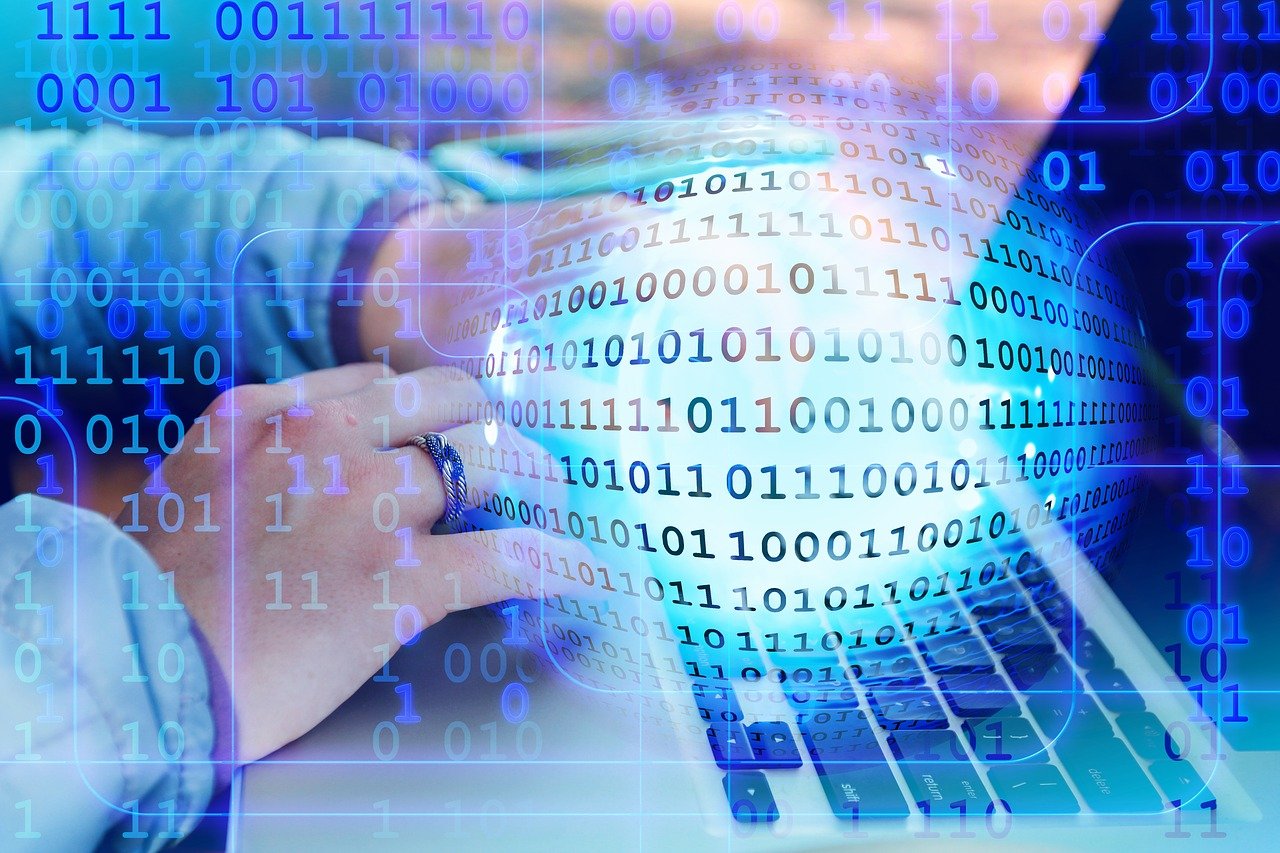







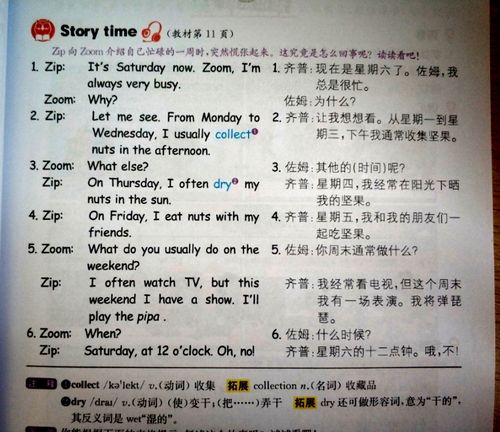


评论