QT (pronounced "cute") is a crossplatform application framework that is widely used for developing software with a graphical user interface (GUI). It is written in C and allows developers to write code once and deploy it across multiple desktop, mobile, and embedded platforms without needing to change the underlying codebase.
Here's an overview of some key concepts and topics that are typically covered in a QT programming course:
QT Basics
1.
Signals and Slots
: One of the fundamental concepts in QT, allowing for easy communication between objects.2.
Widgets
: QT provides a rich set of widgets for creating GUI applications, including buttons, labels, text fields, and more.3.
Layout Management
: Understanding how to organize and manage widgets using layouts to create responsive UIs.4.
Event Handling
: Learning how to handle user input events like mouse clicks, key presses, etc.QT Core
1.
QObject
: The base class for all QT objects, providing features like object introspection, properties, and signals/slots.2.
QString
: A class for working with Unicode strings.3.
QVariant
: A typesafe union for working with different data types in a generic way.QT GUI
1.
QPainter
: A highlevel API for drawing 2D graphics.2.
QGraphicsView and QGraphicsScene
: Classes for creating custom 2D graphics views and scenes.3.
Stylesheets
: Using QT's stylesheet syntax for styling widgets and customizing the appearance of your application.QT Networking
1.
QNetworkAccessManager
: A class for making network requests and handling network replies.2.
QTcpSocket and QUdpSocket
: Classes for TCP and UDP socket programming.3.
WebSockets
: Support for WebSockets for realtime communication.QT Advanced Topics
1.
Model/View Programming
: Understanding the Model/View architecture for managing and displaying data in QT applications.2.
Multithreading
: Using QT's threading support for running background tasks without blocking the main UI thread.3.
Custom Widgets
: Creating custom widgets by subclassing existing QT classes or composing multiple widgets together.4.
Internationalization and Localization
: Support for translating your application into different languages and cultures.
QT Tools
1.
QT Creator
: An integrated development environment (IDE) for QT development, providing a visual designer, debugger, and other tools.2.
QT Designer
: A graphical tool for designing GUI layouts and generating UI code.3.
QT Assistant
: A documentation browser for QT documentation and examples.Practical Projects
In a QT programming course, students often work on practical projects to apply the concepts learned. This could include:
Developing a simple calculator or text editor.
Creating a weather app that fetches data from an API.
Building a multimedia player with custom controls and features.
Designing a database application using QT's SQL module.
Overall, a QT programming course aims to provide students with a solid foundation in QT development, equipping them with the skills and knowledge needed to create crossplatform GUI applications efficiently.









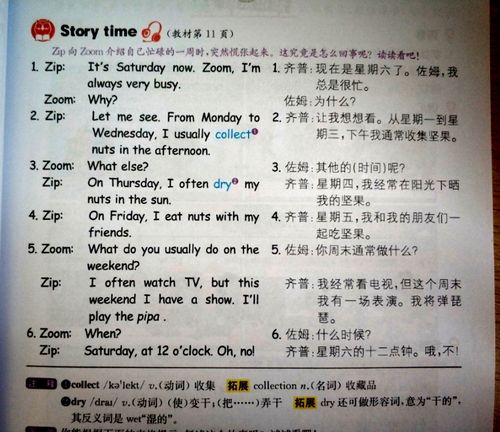


评论