winexecformaterror
Title: Understanding WinExec Function in Windows Programming
WinExec is a function in Windows programming used to execute other programs or applications. It is commonly used in older versions of Windows, though in modern programming, other functions like `CreateProcess` are preferred due to enhanced security and functionality. Let's delve into the details of WinExec, its usage, and some considerations when using it.
What is WinExec?
WinExec is a function in the Windows API that launches an executable file and runs it in a new process. Its syntax is:
```c

UINT WinExec(
LPCSTR lpCmdLine,
UINT uCmdShow
);
```
`lpCmdLine`: A pointer to a nullterminated string specifying the command line to execute.
`uCmdShow`: An integer value specifying how the window is to be shown (minimized, maximized, etc.).
Usage Example:
```c
WinExec("notepad.exe", SW_SHOW);
```
In this example, WinExec launches Notepad (`notepad.exe`) with the window shown normally (`SW_SHOW`).
Key Points to Note:
1.
Security Concerns:
WinExec is susceptible to security risks such as command injection because it directly executes the command passed to it. This can be exploited by malicious users to run arbitrary commands.
To mitigate this risk, it's recommended to use safer alternatives like `CreateProcess`, which allows better control over the execution environment.
2.
Deprecation in Modern Programming:
WinExec has been deprecated in favor of safer and more flexible functions like `ShellExecute` and `CreateProcess`.
While WinExec may still work in older versions of Windows, it's not recommended for new development due to its security vulnerabilities and limited functionality.
3.
Compatibility:
While WinExec is available in most versions of Windows, its behavior may vary across different Windows editions and configurations.
Developers should be aware of potential compatibility issues when using WinExec, especially in crossplatform or multiversion software.
4.
Return Value:
WinExec returns a value that can be used to determine whether the function call was successful or if an error occurred during execution.
It's important to handle the return value appropriately to handle errors and ensure the robustness of the application.
Best Practices and Recommendations:
Prefer Safer Alternatives:
Instead of WinExec, use functions like `ShellExecute` or `CreateProcess` for launching external processes in a more secure and controlled manner.
Input Sanitization:
If WinExec must be used due to specific requirements, ensure that any input passed to it is properly validated and sanitized to prevent command injection attacks.
Error Handling:
Always check the return value of WinExec and handle errors gracefully. This helps in diagnosing and resolving issues that may arise during execution.
Update Legacy Code:
If your codebase still uses WinExec, consider updating it to use modern APIs to improve security and maintainability.Conclusion:
WinExec is a legacy function in Windows programming used to launch external processes, but it comes with security risks and limitations. Developers are encouraged to use safer alternatives like `ShellExecute` or `CreateProcess` for launching processes in a more secure and flexible manner. When dealing with legacy code that uses WinExec, ensure proper input validation, error handling, and consider updating the codebase to modern standards where feasible.
This concludes our exploration of the WinExec function in Windows programming. Remember to prioritize security and robustness when designing and implementing software solutions.


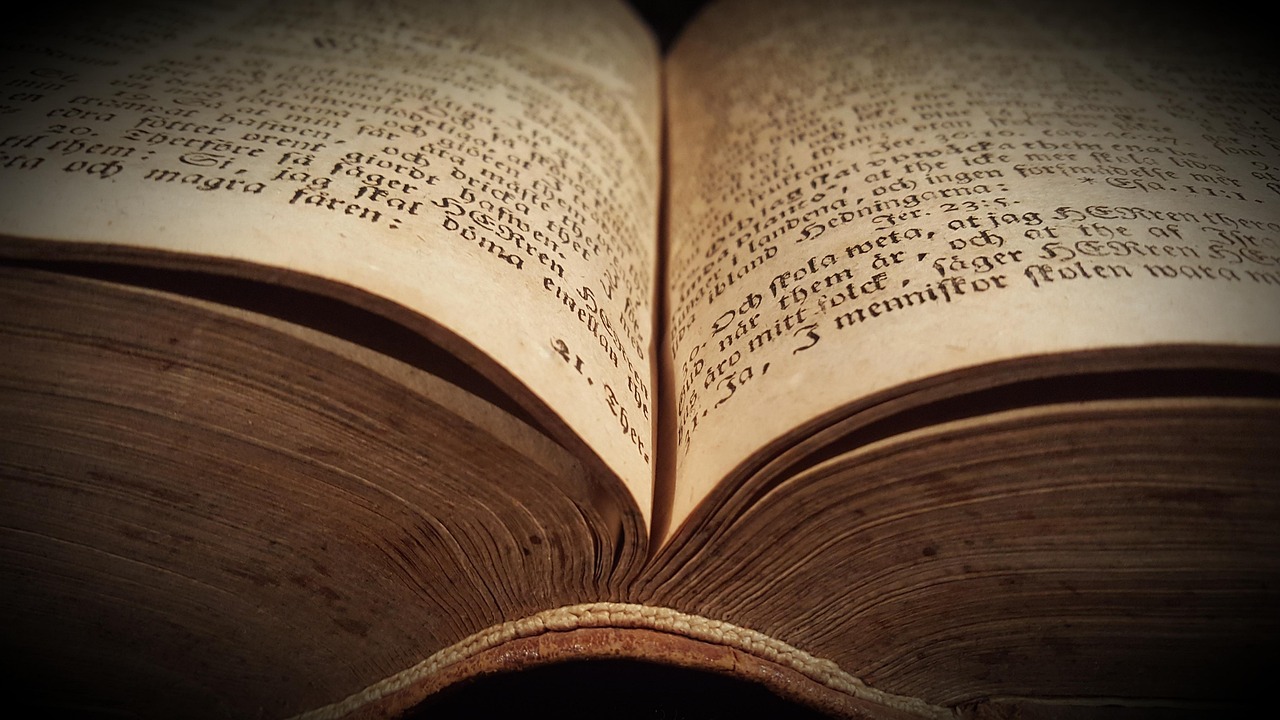






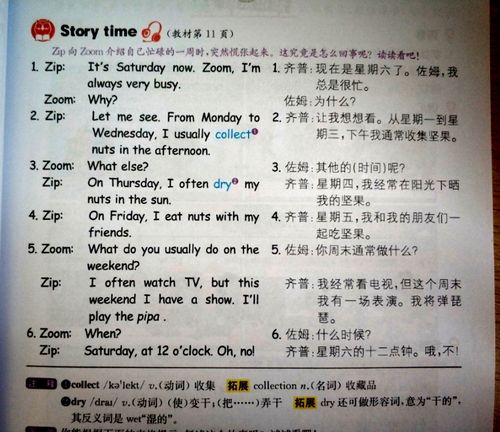


评论