Title: Understanding MQTT Integration in Qt Programming
Introduction to MQTT Integration in Qt Programming
MQTT (Message Queuing Telemetry Transport) is a lightweight messaging protocol widely used for IoT (Internet of Things) and M2M (Machine to Machine) communication. Integrating MQTT into Qt applications can enable efficient data exchange between devices and servers. In this guide, we'll explore how to integrate MQTT into Qt programming for seamless communication.
1. Understanding MQTT
MQTT operates on a publish/subscribe model, where clients (publishers) send messages to a central broker, and other clients (subscribers) receive messages from the broker based on their subscription interests. This model facilitates asynchronous communication and is ideal for resourceconstrained devices and unreliable networks.
2. Setting Up MQTT Broker
Before integrating MQTT into Qt applications, you need an MQTT broker. Popular MQTT brokers include Mosquitto, HiveMQ, and EMQ. Install and configure the broker according to your requirements. Ensure the broker is accessible from the network where your Qt application will run.
3. Integrating MQTT in Qt
To integrate MQTT in Qt, you can use existing libraries like Qt MQTT or thirdparty libraries compatible with Qt. Here's a stepbystep guide:
Install Qt MQTT Library
: If not included in your Qt installation, download and install the Qt MQTT library using Qt Maintenance Tool or Qt Installer.
Include MQTT Headers
: In your Qt project, include the necessary MQTT headers for connecting to the MQTT broker, subscribing to topics, and publishing messages.
Establish Connection
: Initialize an MQTT client and connect to the MQTT broker specifying the broker's address and port.
Subscribe to Topics
: Subscribe to MQTT topics of interest to receive messages relevant to your application's functionality.
Publish Messages
: Send messages to specific MQTT topics using the MQTT client to communicate with other devices or servers.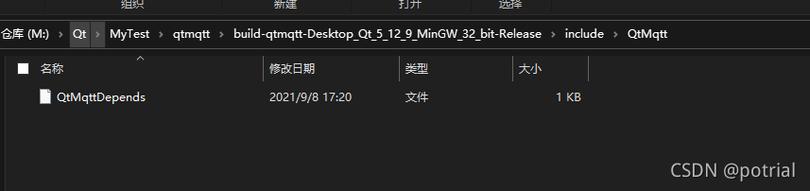
4. Handling MQTT Messages
In Qt, you can define slots to handle incoming MQTT messages. When a message is received from the subscribed topics, the corresponding slot function gets invoked. Process the received messages according to your application logic.
5. Error Handling and Quality of Service (QoS)
Implement error handling mechanisms to deal with connection failures or message delivery issues gracefully. MQTT supports different QoS levels (0, 1, 2) for message delivery, allowing you to balance between message reliability and network overhead. Choose the appropriate QoS level based on your application requirements.
6. Security Considerations
Ensure MQTT communication is secure by using TLS/SSL encryption for data transmission. Authenticate clients and authorize access to MQTT topics to prevent unauthorized access to sensitive information.
7. Testing and Debugging
Thoroughly test your MQTTenabled Qt application in different network conditions and scenarios to ensure reliability and robustness. Use debugging tools and MQTT client utilities to monitor message exchange and diagnose any issues.
Conclusion
Integrating MQTT into Qt programming enables efficient communication between devices and servers in IoT and M2M applications. By following the steps outlined in this guide and considering security and reliability aspects, you can seamlessly incorporate MQTT functionality into your Qt projects, facilitating scalable and interoperable solutions.









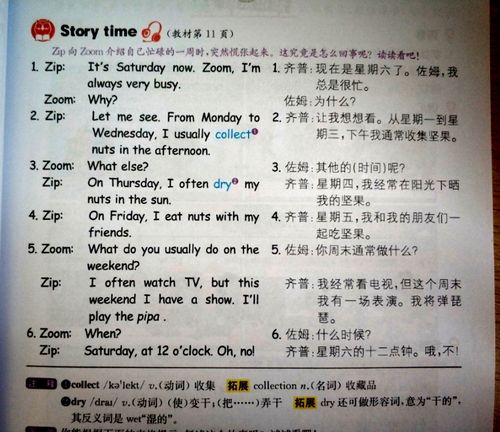


评论